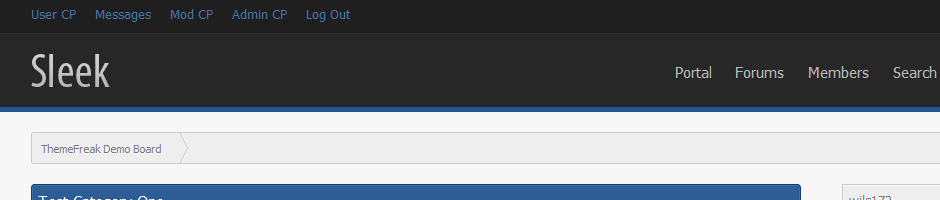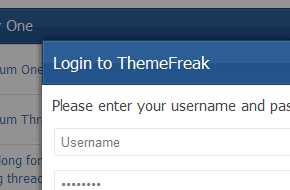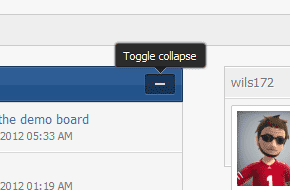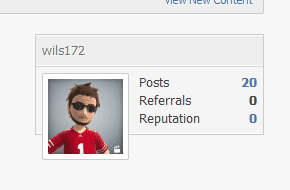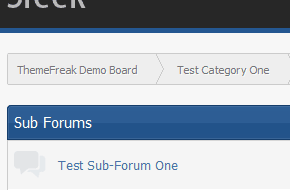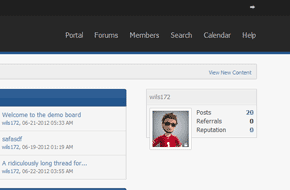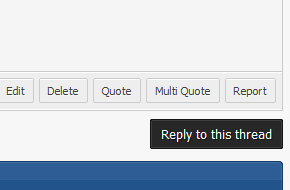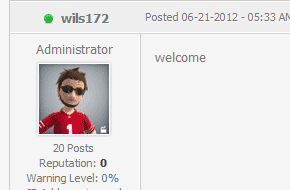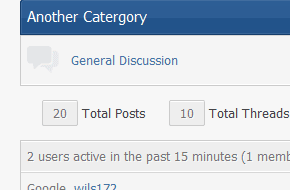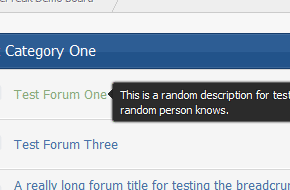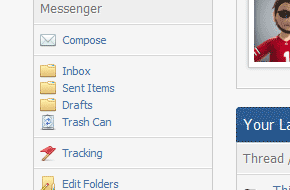Iseng-iseng searching di forum orang eh ternyata dapat dan malah work 100% tergantung dari kemampuan anda mengopreknya.
Kini kita akan belajar bagaimana mengedit tampilan index menjadi CMS pada umumnya,namun jika anda kepingin menggunakan plugins ya saya persilahkan saja karena ini tidak menggunakan plugins sama sekali.
Silahkan lihat demonya dibawah terlebih dahulu
Sekarang kita akan membuat halaman index persis seperti yang diatas,didalam gambar tersebut terdapat :
- News And Headline
- 2 Sidebar Kiri
- 1 Sidebar Kanan
- Footer advertisment
jika kita bandingkan maka tampilannya akan seperti ProPortal pada umumnya :
Catatan : Jika anda memang benar-benar mengerti anda akan bisa menyamai Index anda dengan gambar diatas.
Langkah Pertama Buat grup pengaturan baru dengan klik Add New Group Settings.
Format :
Kutip:- Title : Custom MyBB CMS / Terserah Anda
Description: Settings for Custom MyBB CMS / Terserah Anda
Display Order: 0 / Sesuaikan dengan daftar list anda
Identifier: mybbcms
Setelah itu Save dan akan muncul pengaturan baru.
 Langkah Kedua Tambah Pengaturan Block dengan cara Klik Add New Settings
Langkah Kedua Tambah Pengaturan Block dengan cara Klik Add New SettingsDisini Akan banyak memakan waktu karena biasanya error akan sering terjadi jadi harus hati-hati.disini kita akan mencoba untuk membuat 12 Block maka akan dibutuhkan 12 Setting untuk membuat 2 Header Box,2 Footer Box dan Sisanya untuk sidebox.
Title: HeaderBox Title
Description: Name of HeaderBox.
Group: Custom MyBB CMS
Display Order: 0
Identifier: hbtitle
Type: Text
Value: (leave as blank)
Save settings.
Add New Setting and add the following for setting 2:Title: HeaderBox Content
Description: Enter content of HeaderBox here.
Group: Custom MyBB CMS
Display Order: 1
Identifier: hb
Type: Textarea
Value: (leave as blank)
Save settings.
Add New Setting and add the following for setting 3:Title: FooterBox Title
Description: Name of FooterBox.
Group: Custom MyBB CMS
Display Order: 2
Identifier: fbtitle
Type: Text
Value: (leave as blank)
Save settings.
Add New Setting and add the following for setting 4:Title: FooterBox Content
Description: Enter content of FooterBox here.
Group: Custom MyBB CMS
Display Order: 3
Identifier: fb
Type: Textarea
Value: (leave as blank)
Save settings.
Sejauh ini, kami telah menambahkan pengaturan untuk dua blok konten yang akan menunjukkan pada setiap halaman, satu di header forum dan satu di footer dari forum. Sekarang mari kita menambahkan pengaturan untuk sideboxes.
Add New Setting and add the following for setting 5:Title: Sidebox 1 Title
Description: Name of Sidebox 1.
Group: Custom MyBB CMS
Display Order: 4
Identifier: sbtitle1
Type: Text
Value: (leave as blank)
Save settings.
Add New Setting and add the following for setting 6:Title: Sidebox 1 Content
Description: Enter content of Sidebox 1 here.
Group: Custom MyBB CMS
Display Order: 5
Identifier: sb1
Type: Textarea
Value: (leave as blank)
Save settings.
Add New Setting and add the following for setting 7:Title: Sidebox 2 Title
Description: Name of Sidebox 2.
Group: Custom MyBB CMS
Display Order: 6
Identifier: sbtitle2
Type: Text
Value: (leave as blank)
Save settings.
Add New Setting and add the following for setting 8:Title: Sidebox 2 Content
Description: Enter content of Sidebox 2 here.
Group: Custom MyBB CMS
Display Order: 7
Identifier: sb2
Type: Textarea
Value: (leave as blank)
Save settings.
Add New Setting and add the following for setting 9:Title: Sidebox 3 Title
Description: Name of Sidebox 3.
Group: Custom MyBB CMS
Display Order: 8
Identifier: sbtitle3
Type: Text
Value: (leave as blank)
Save settings.
Add New Setting and add the following for setting 10:Title: Sidebox 3 Content
Description: Enter content of Sidebox 3 here.
Group: Custom MyBB CMS
Display Order: 9
Identifier: sb3
Type: Textarea
Value: (leave as blank)
Save settings.
Add New Setting and add the following for setting 11:Title: Sidebox 4 Title
Description: Name of Sidebox 4.
Group: Custom MyBB CMS
Display Order: 10
Identifier: sbtitle4
Type: Text
Value: (leave as blank)
Save settings.
Add New Setting and add the following for setting 12:Title: Sidebox 4 Content
Description: Enter content of Sidebox 4 here.
Group: Custom MyBB CMS
Display Order: 11
Identifier: sb4
Type: Textarea
Value: (leave as blank)
Setelah Selesai klik Save dan akan ada block baru untuk pengaturan index.
 Langkah Ketiga waktunya untuk memasukan code HTML pada template yang aktif.
Langkah Ketiga waktunya untuk memasukan code HTML pada template yang aktif.
Masuk Ke
Templates & Style > Templates > (your default templates) > Footer Templates > footer.Masukan Code ini dibaris pertama kalau gk tau baris pertama disebelah kiri kan ada angka nah itu dia barisnya.
<table border="0" cellspacing="0" cellpadding="4" class="tborder"><tr><td class="thead"><strong><div align="center">{$mybb->settings['fbtitle']}</div></strong></td></tr><tr><td class="trow1"><div align="center">{$mybb->settings['fb']}</div></td></tr></table><br />
Save settings.
Langkah Ke Empat : Masuk ke [b]Header Templates > header.[/b]
Cari :
{$pm_notice}
{$bannedwarning}
{$bbclosedwarning}
{$unreadreports}
{$pending_joinrequests}
<navigation>
<br />
Tambahkan dibawahnya :
<table border="0" cellspacing="0" cellpadding="4" class="tborder"><tr><td class="thead"><strong><div align="center">{$mybb->settings['hbtitle']}</div></strong></td></tr><tr><td class="trow1"><div align="center">{$mybb->settings['hb']}</div></td></tr></table><br />
Save settings.
Langkah Kelima masuk Ke Index TemplateCari:
Ganti Dengan :
<table width="100%" cellspacing="0" cellpadding="2" border="0" align="center">
<td><table width="100%" cellspacing="0" cellpadding="0" border="0" align="center">
<tr><td valign="top" width="160">
<table border="0" cellspacing="0" cellpadding="1" class="tborder"><tr><td class="thead"><strong>{$mybb->settings['sbtitle1']}</strong></td></tr><tr><td class="trow1">{$mybb->settings['sb1']}</td></tr></table><br />
<table border="0" cellspacing="0" cellpadding="1" class="tborder"><tr><td class="thead"><strong>{$mybb->settings['sbtitle2']}</strong></td></tr><tr><td class="trow1">{$mybb->settings['sb2']}</td></tr></table><br />
</td>
<td> </td>
<td valign="top">
{$forums}
{$boardstats}
</td>
</tr>
</table></td>
<td valign="top">
<td valign="top" width="160">
<table border="0" cellspacing="0" cellpadding="1" class="tborder"><tr><td class="thead"><strong>{$mybb->settings['sbtitle3']}</strong></td></tr><tr><td class="trow1">{$mybb->settings['sb3']}</td></tr></table><br />
<table border="0" cellspacing="0" cellpadding="1" class="tborder"><tr><td class="thead"><strong>{$mybb->settings['sbtitle4']}</strong></td></tr><tr><td class="trow1">{$mybb->settings['sb4']}</td></tr></table><br />
</td>
</table>
Save dan selesai sudah memasukan code HTML yang diperlukan,sekarang tugas anda hanya memasukan data yang diperlukan agar pengaturan yang dibuat berjalan.

Maka Akan Menjadi Seperti ini :

Bagaimana apakah sudah work ?